The Yahoo Dash Trick
Disposable Email Address
Need to create a disposable email address (DEA) with Yahoo mail?
Read on to see exactly how.
Step 1:
Log into your Yahoo mail account.
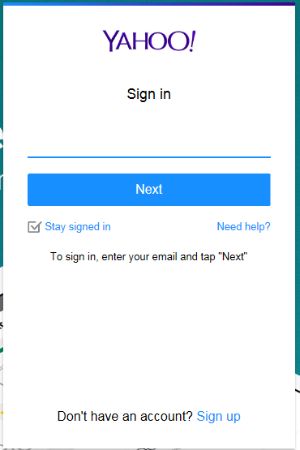
Step 2:
Go to the gear box and click on "Settings" from the drop down menu.
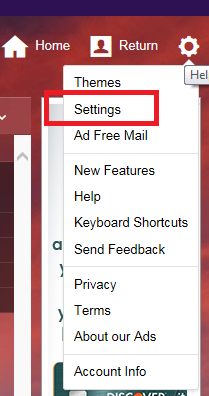
Step 3:
Click on "Security" from the left side menu.

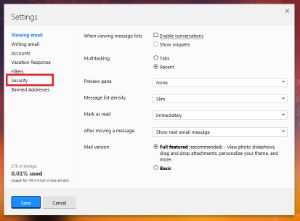
Step 4:
Click on the "Create base name" button.
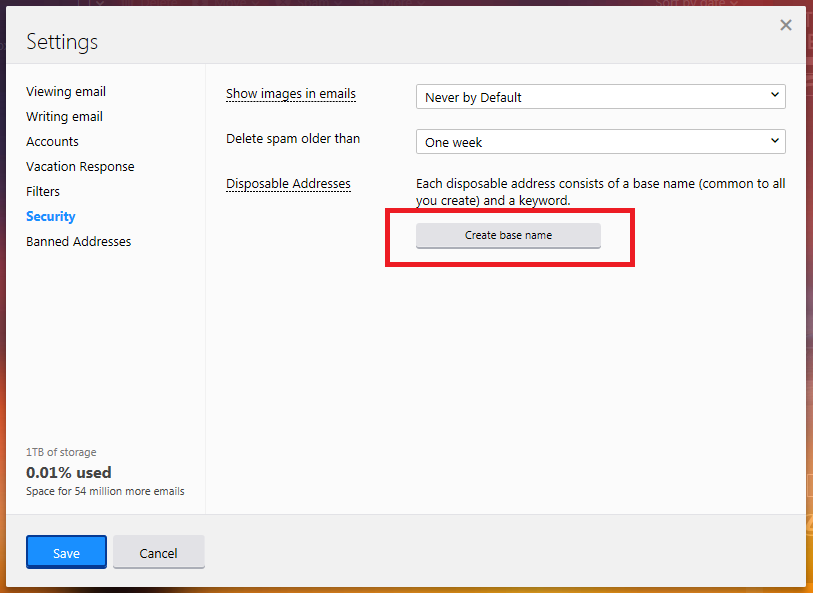
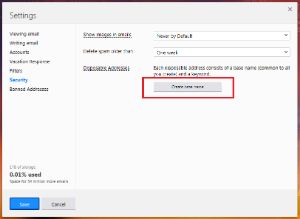
Step 5:
Enter a base name. This can not be changed and will be the same for all the disposable mail addresses you create.

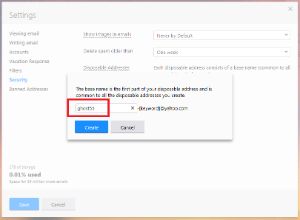
Step 6:
Your choice may not be available.
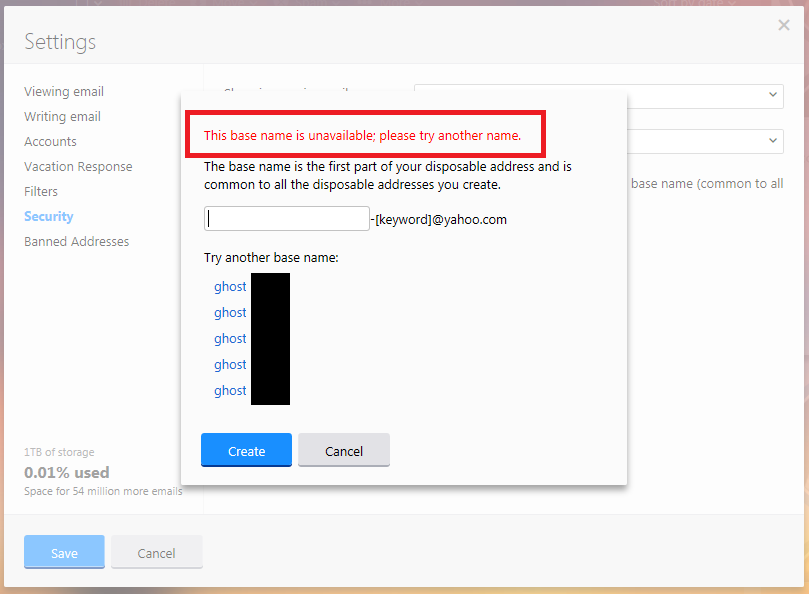
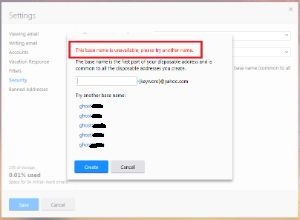
Step 7:
If your choice is not available, enter a different base name.
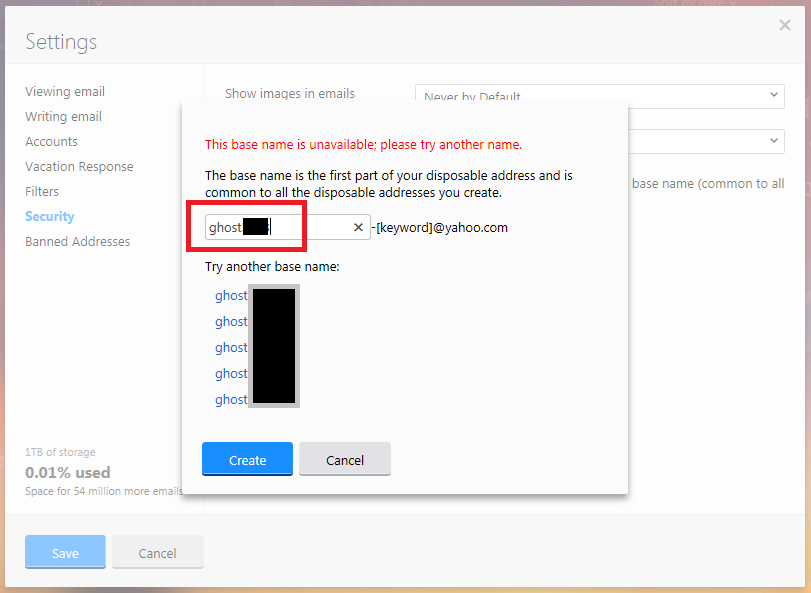
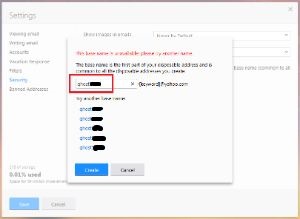
Step 8:
You have created your disposable email base name!

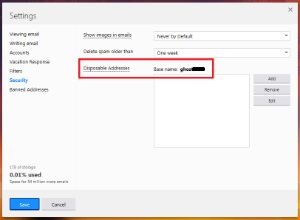
Step 9:
Now you need to create keywords. Click on the "Add" button.
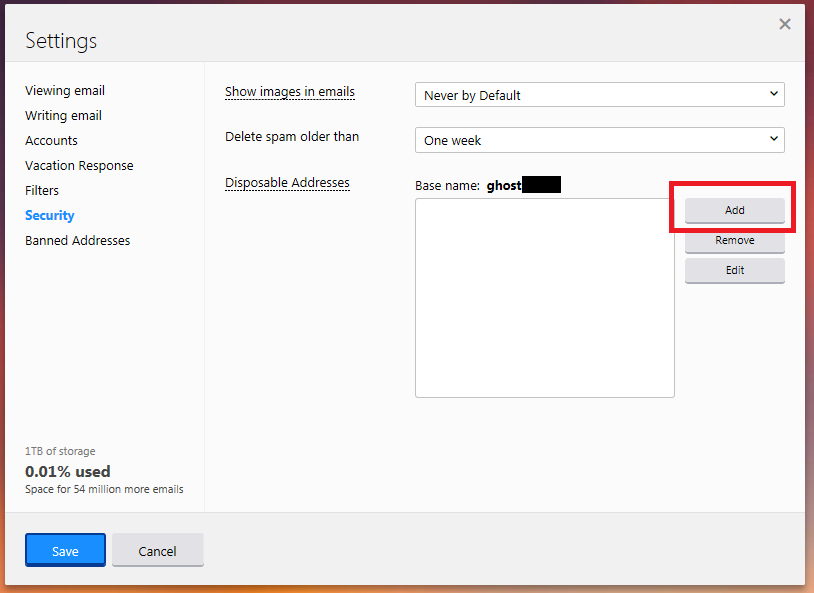
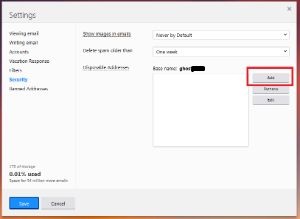
Step 10:
Enter a keyword here. It can be anything you want. Then click the "Save" button.
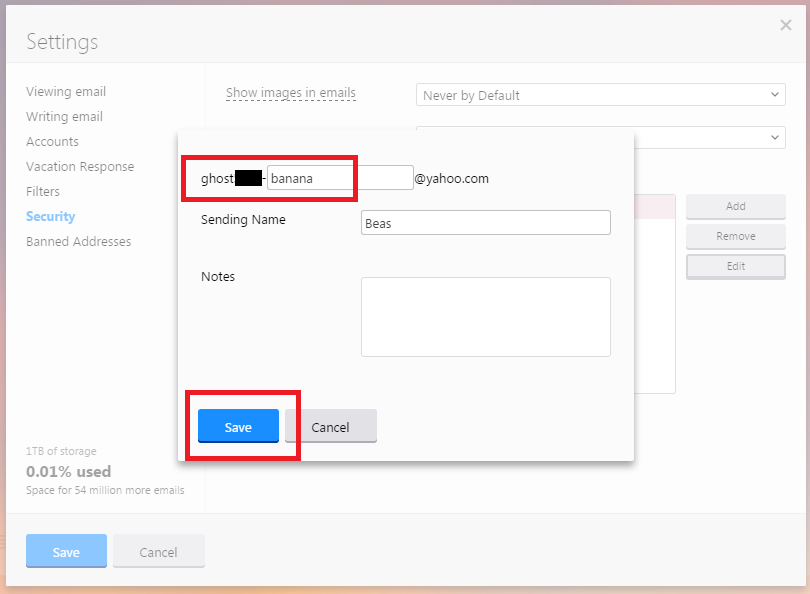
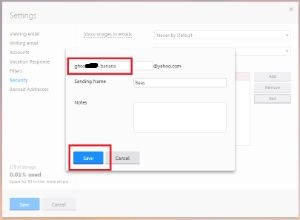
Step 11:
Your disposable e-mail address has been created!

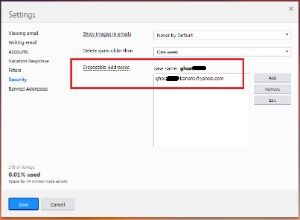
Step 12:
Select your disposable email address in the "From" drop down menu when sending email. *Note: You may have to log off Yahoo and log back on in order to see your disposable email address in the drop down.
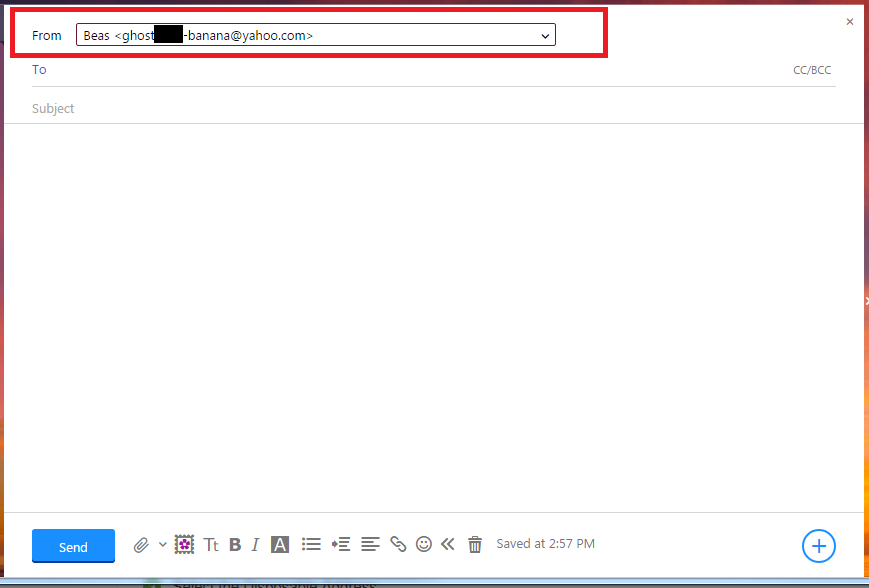
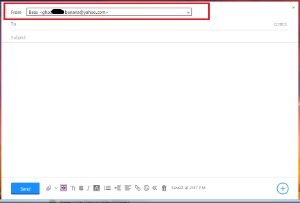
Step 13:
You can now give your disposable email address out to any website or person and you'll receive emails directly in your Yahoo inbox. If a website does not accept your Yahoo disposable email address, you can always try one from EmailOnDeck.com